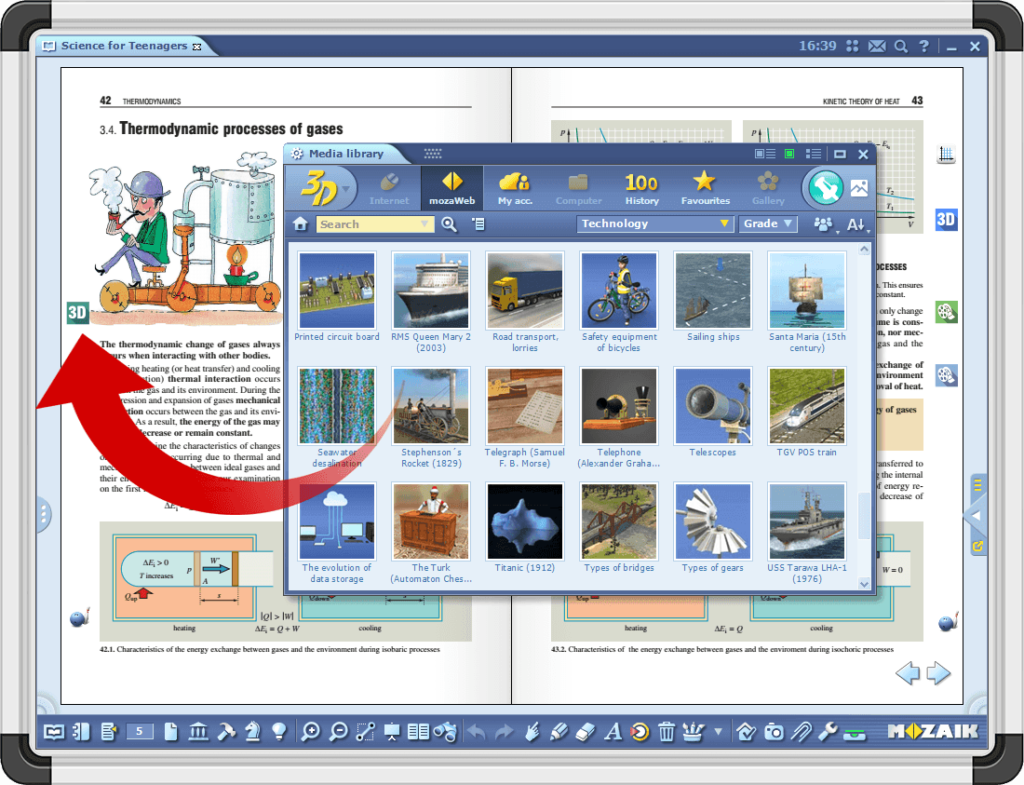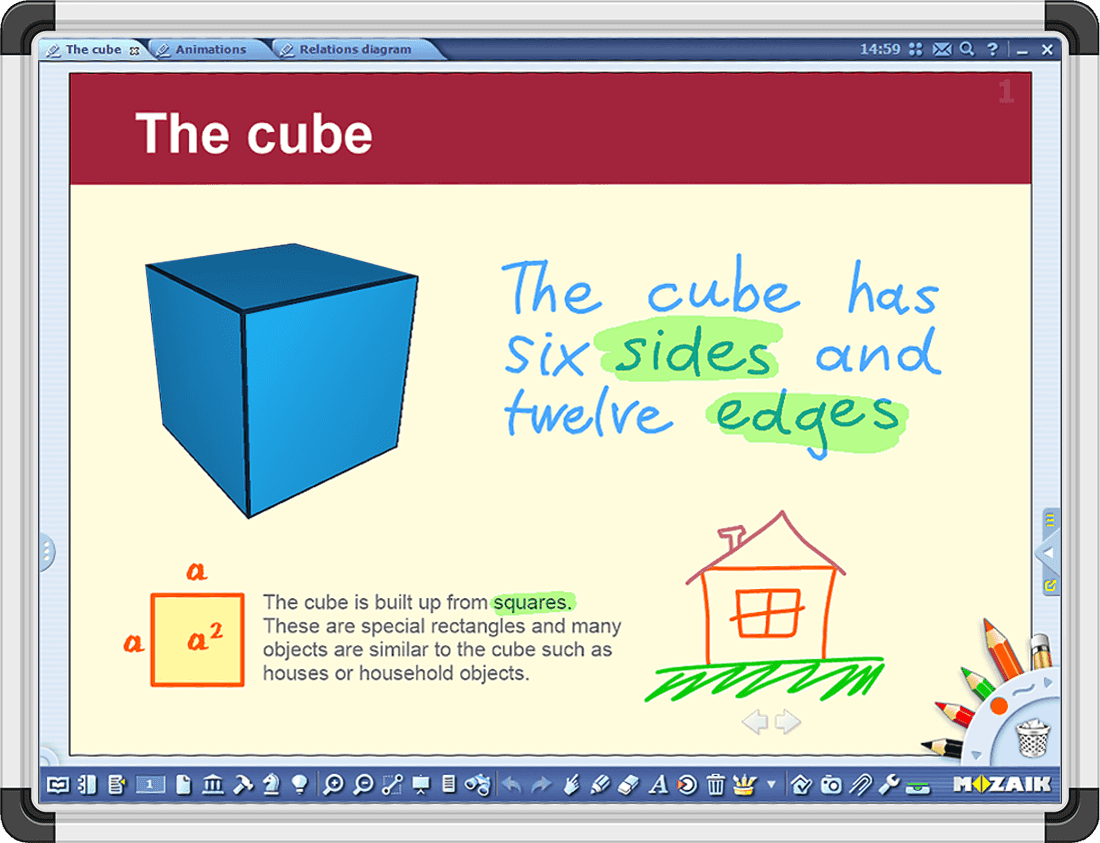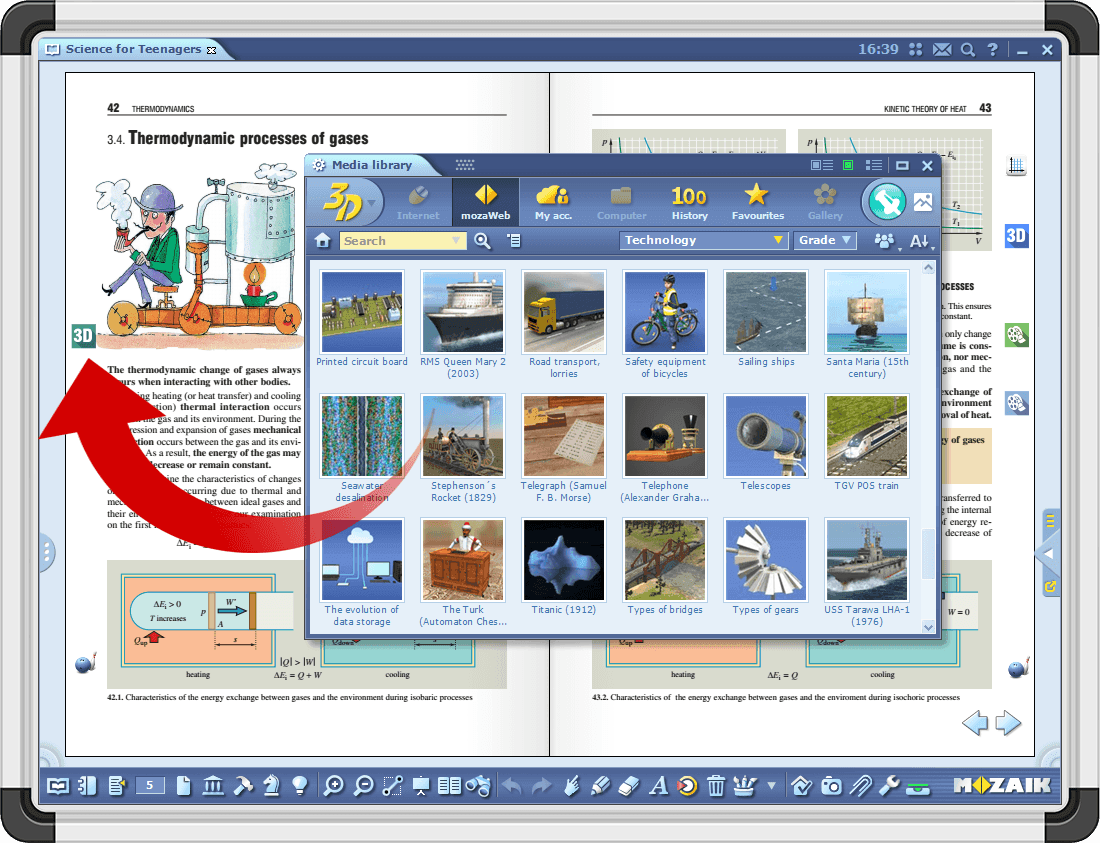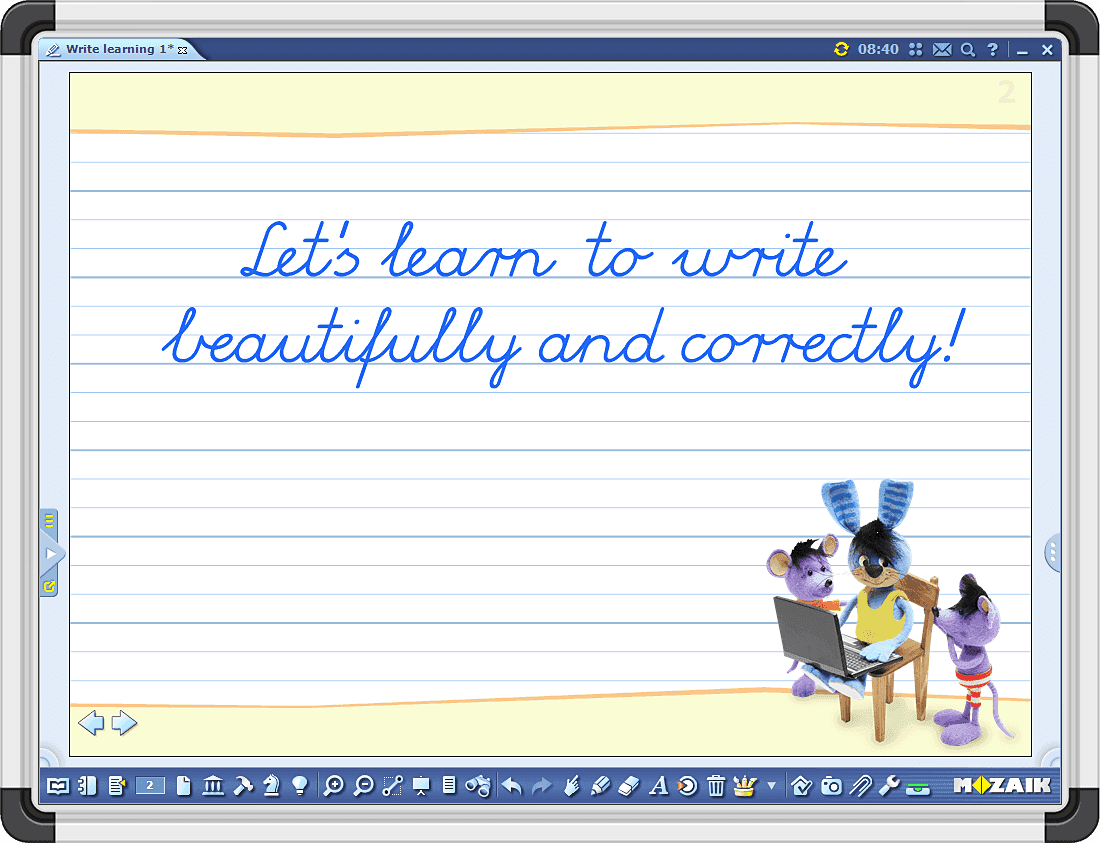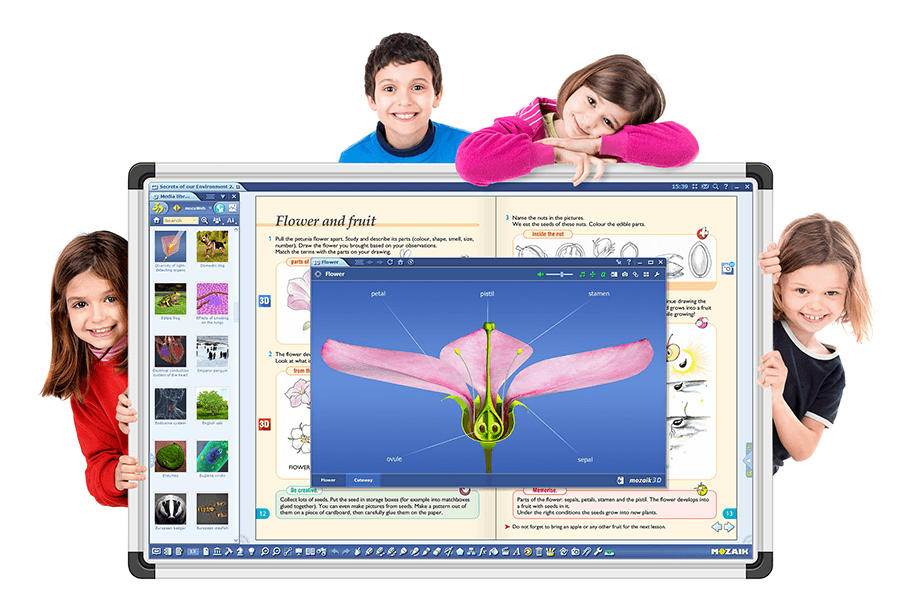
Interactive educational presentation software for teachers
mozaBook expands your teaching tools with versatile illustration, animation and interesting presentation possibilities. Spectacular interactive content and built-in skill-developing, illustrative and virtual lab applications help to arouse students' interest and help acquiring knowledge.

Integrated applications
Thematic mozaTools applications are accessible within mozaBook. Alongside numerous applications for skill-development, illustration and practice, you can also find virtual laboratories and games for students of all ages.

Individual web account
Teachers can upload their exercise books to their own mozaWeb account. Uploaded exercise books can be opened on any computer that runs mozaBook. Changes made to the exercise book can be automatically saved to the account, so school and home exercise books will always be in sync.

Online homework
Using interactive elements of the media library, teachers can create homework tasks in the built-in test editor of mozaBook. Students can then complete these online, at home.

Video tutorials
New video tutorials are available in the built-in tool and game applications. With the help of these tutorials it is easy to get to know all of the functions these tools offer and quickly learn how to use them.
Interactive Education
For Teachers and Students

Mozaik Student
A user licence that allows one student to use both mozaBook and mozaweb on multiple devices
Mozaik Teacher
A user licence that allows one teacher to use both mozaBook and mozaWeb on multiple devices.
Mozabook Classroom
A device-based licence that allows several teachers to use mozaBook on the same device
mozaBook School - Lab
A device-based licence that allows several students to use mozaBook on the same device
The Best Choice
For Teachers and Students
Simple and intuitive
Since 2007, teachers’ feedback has been taken into account during the development of mozaBook. As a result, the software is easy and simple to use, functions can be found where users expect them.Social
Exercise books and worksheets created in mozaBook can be shared at the school or national level, allowing teachers to access and use each other’s exercise books and worksheets in the classroom.Versatile
mozaBook can open PDF documents, allowing users to use PDFs as the basis of their presentations and even turn them into digital publications, by adding interactive content from our media library in just a few simple steps. In this way, users can create their own interactive digital textbooks to use and share.Breathtaking
mozaBook also provides access to the media library, which contains more than 1300 interactive 3D scenes, hundreds of educational videos and numerous audio files and worksheets that help arouse students’ interest.Flexible
mozaBook can be used on both interactive boards and computers. mozaBook’s user interface supports and can adapt to varying display sizes.Multilingual
The mozaBook software, built-in applications, educational videos, interactive 3D scenes and their narrations are currently available in many languages, the number of which is constantly expanding.Unlimited options
Every tool a teacher needs
Create spectacular assignments quickly and easily with the help of a wide range of pre-defined question templates (single & multiple choice, matching, chains, labels, tables, and more). Assignment worksheets can contain many different types of questions and other features, such as time limits. There are also several built-in designs to choose from, which can make worksheets even more attractive.
Create custom exercises that include images, videos or audio files! You can also import pre-written questions automatically from our 3D scenes and mozaTools, which you can edit or leave as-is.
The worksheets you create can be inserted into the relevant pages of mozaBook publications or into your presentation, or they can be set as a homework tasks and sent to students, to be completed at home via mozaWeb.
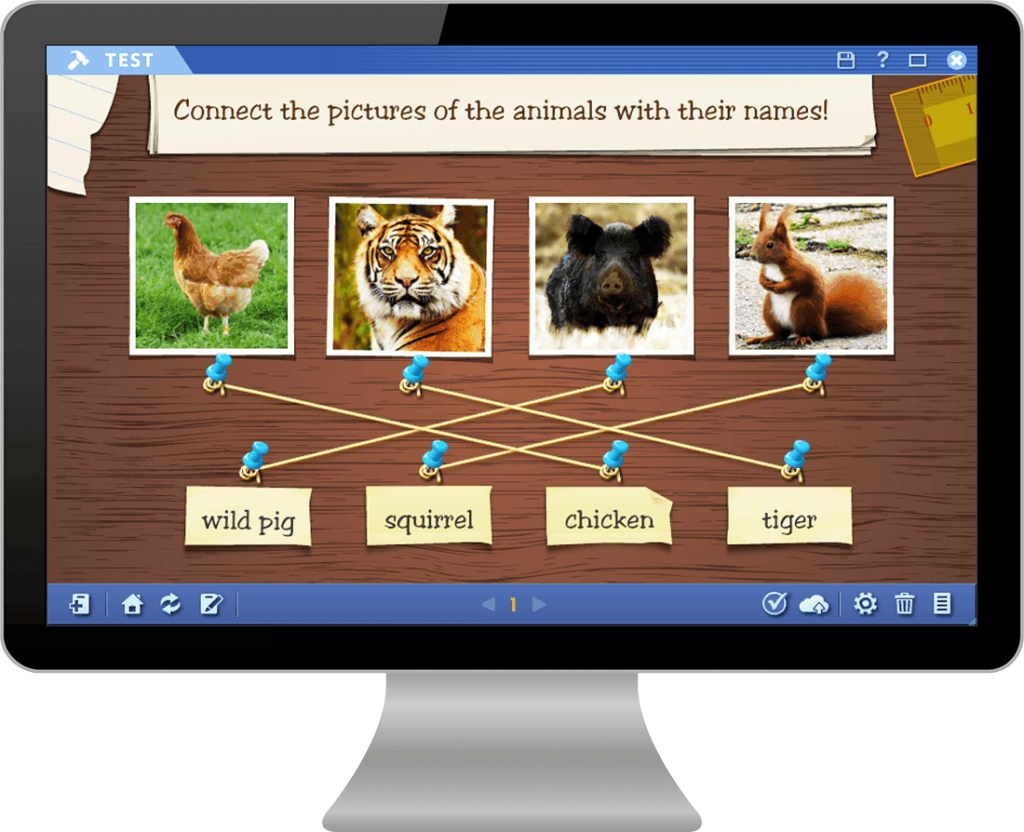
Over 100 thematic applications related to the curriculum provide a unique way of practising and deepening acquired knowledge. The number of games and tools, as well as their functions, is continuously expanding and new functions are regularly introduced. Applications created for lower primary school students help develop basic skills, while those designed for older pupils serve as illustration or virtual labs. Certain applications also contain animated exercises, which turn learning into a playful experience. Exercises created in applications and virtual labs can be saved for later use.
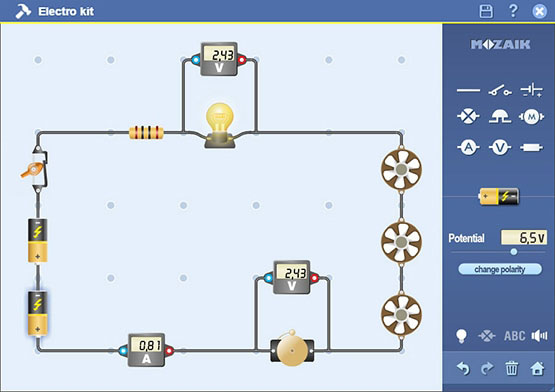

Choose a background, grouped by style, for the pages of your exercise books in mozaBook. Add text by typing or writing, draw pictures, or add images, videos and 3D scenes from the media library to your exercise books. Exercise books can be uploaded to your mozaWeb account, so you can open them later on any computer with mozaBook. The changes you make to your exercise book can be automatically saved in the account, so your school and home exercise books will always be in sync.
Add impressive animations to your exercise books with the built-in animation editor. Animate texts, your own drawings, or any element from the Media library. The animated content can be introduced, hidden or highlighted according to our animation schemes. Extra content can also be used without interference while the animations are playing out.
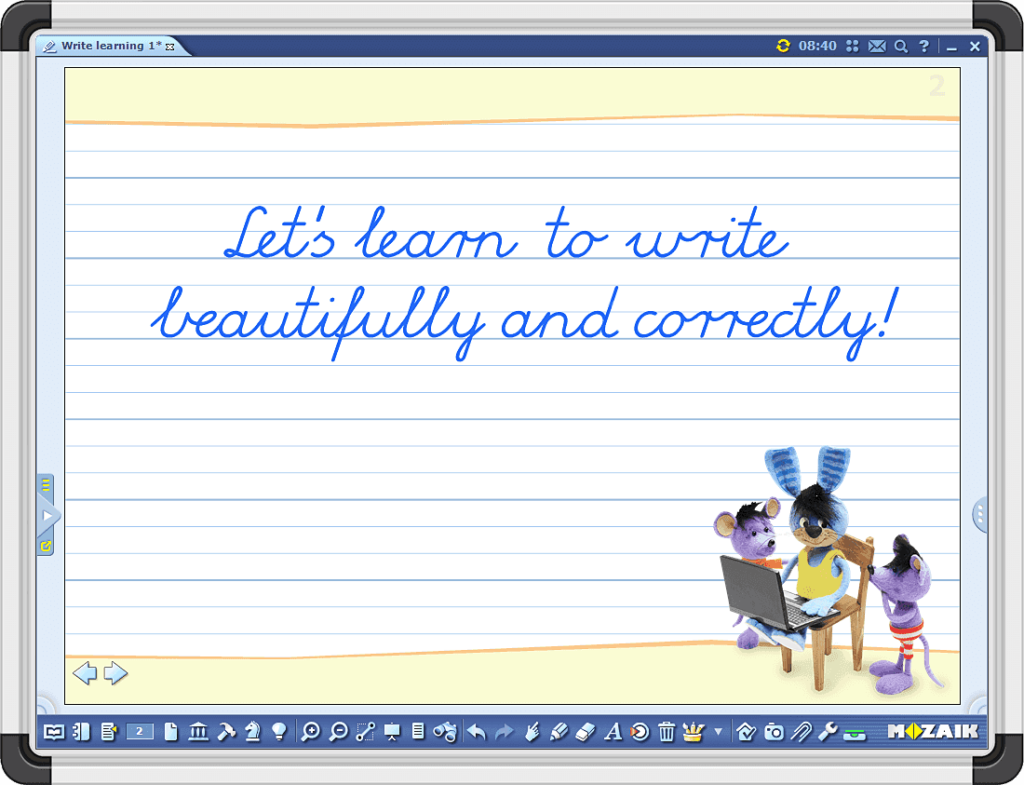
mozaBook offers built-in drawing tools to create illustrations in books and exercise books, from simple text highlighting to freehand drawings and complex illustrations. The tool’s intuitive user interface makes drawing easy even for younger students. The relations diagram tool allows for the creation of professional-looking concept maps with ease. In addition, virtual geometry tools, such as the ruler and compass, can be used to create more accurate and complex drawings and diagrams.
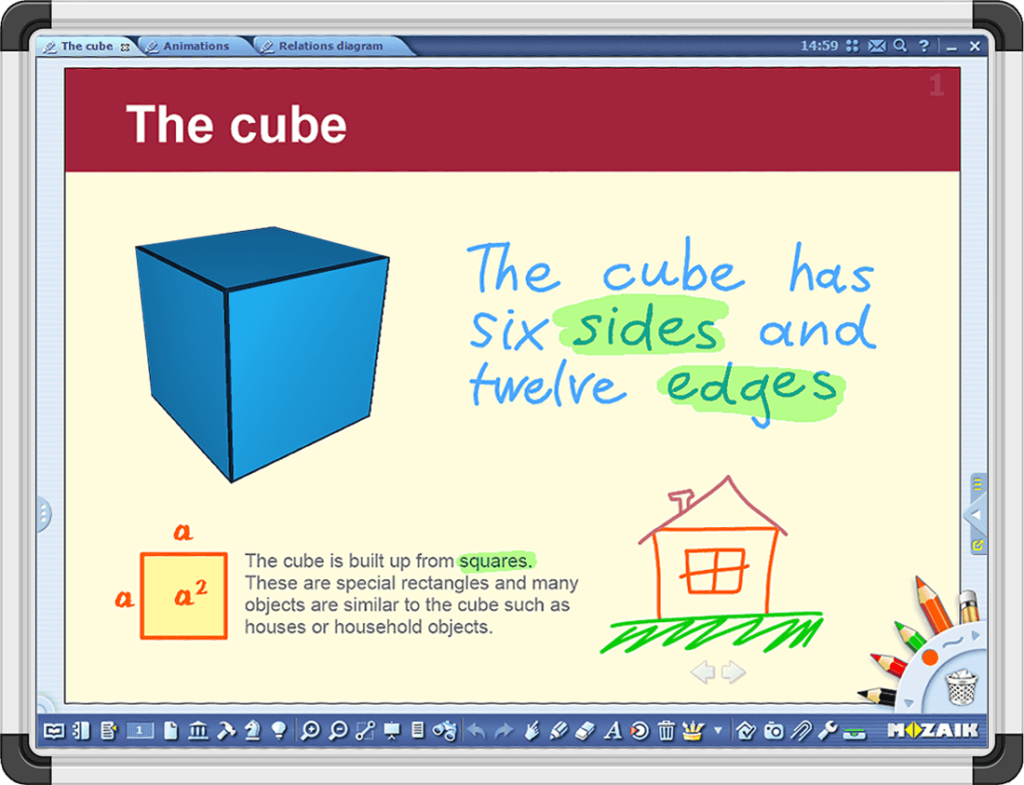
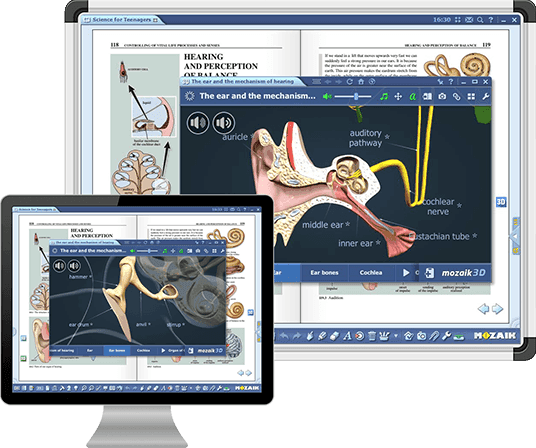
In The Classroom And At Home
Teachers can create their own presentations or turn their textbook files into interactive digital textbooks with just a few clicks.
Digital books and presentations can be enriched with images, drawings and interactive 3D scenes, as well as custom worksheets created with the built-in Test editor in mozaBook. More than 100 thematic applications provide a unique way of reviewing and deepening acquired knowledge.
The software supports touchscreen functions, and its user interface can adapt to the display size so that it can be used both on interactive boards and notebooks.
mozaBook is available in the webshop in several versions, for students, teachers and classroom teaching.
Your own digital textbooks
If teachers would like to use an electronic version of their textbook in PDF format, they can do so in mozaBook. The software will automatically recognise pictures included in the publication and allow them to be easily enlarged with a click.
Teachers can also define custom page sections to be magnified in the classroom. The program can also analyse the text of the publication and recommend interactive content relevant to the topic.
Teachers can preview, accept or delete these recommendations, and they can also find content (3D scenes, educational videos, sound files, images) independently in mozaBook’s built-in Media library, from their own computers or from the Internet, without closing or minimizing mozaBook.
All inserted items can be opened and used for classroom presentations by clicking on the icons in the book margins which represent the interactive content.